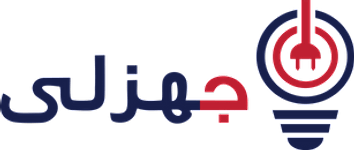When networking your home or a clients home you must take many things into consideration. One of these things to take into consideration is how many drop downs will there be in the house. Will the end user need more than 1 ethernet cable in their room or office? Well Linksys makes this decision easy by offering a 5-Port Workgroup Switch which allows you to easily and quickly share an internet connection.
What it means: What having a switch basically means is that you are able to share an internet connection from one ethernet (RJ45) line with up to four other networked devices (amount of sharing goes up with higher models). The easiest way to understand a basic switch is that it is ideally a splitter, much like you would split your coaxial cable to get television in multiple rooms. However, on the inside a switch serves many more purposes than what meets the eye.
A switch is basically a smart hub (a hub being a device that repeats all packet to all ports, there is no direction or security control). When a user has a hub, most likely in small situations they will be fine. However, when a user wants to network many devices a hub will be insufficient. A hub broadcasts everything sent to any PC connected to it to all ports. What this means is that your data isn’t considered safe, and anyone could view it with ease. This also means that your network will be insufficient. When I say insufficient I mean there will be lots of traffic and potential colliding of the packets being sent through the hub. This is considered a collision domain. A collision domain is when multiple devices on the network send packets to all ports at the same time and their packets collide, ultimately getting discarded.
So what the switch does in return is it aims to solve this issue by mapping a table inside itself of all the MAC (Media Access Controllers) on your network (or directly hooked up to your switch). This allows the devices (switch) to send the packet to the correct port. This allows for far less collisions and a faster network. Basically think of a switch as a train station, and everything is routed properly. Also for clarification purposes think of a hub as a stop light where all lights are green. The difference? One will provide smooth networking (the switch), and one will provide a clunky networking with the risk of potential crashes (the hub).
Setup: Setup of this device couldn’t be easier, and everything is plug and play! You simply have to plug the device to AC power, allow it to boot (basically instantly) and plug in the ethernet cable that has internet into one port. Then you must plug the other ethernet cables that you want to give internet access to in the others. Upon setup the switch will use a protocol called ARP (Address Resolution Protocol) to find the MAC addresses of those devices now connected to the switch. Once the MAC addresses are found you should have network and internet access. Note that these MAC tables created in the switch are cleared every so often to detect new devices and clear the memory of old devices no longer on the switch.
Rating: I have been using this version of the Linksys 5-Port Workgroup Switch for almost a year and have had nothing but good things to say. The network never has a hiccup and devices instantly have access to the network. I would recommend anyone looking for a solution for more RJ45 connections to look into a switch before re-routing your home with Cat5, 5e, or 6 cable!
حساب مقطع الكابل الكهربائي المناسب

يسعدنا زيارتكم صفحاتنا على مواقع التواصل الاجتماعي حيث نقوم بنشر عروض حصرية على موقعنا الالكتروني.
صفحتنا علي الفيسبوك هنا.
حسابنا على تويتر هنا.