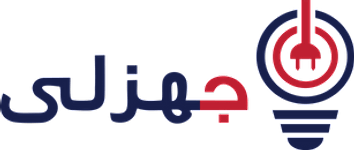iOS is the platform or mobile OS that needs no introduction today. The advanced creation of Apple is now used worldwide by billions of users and the popularity is increasing remarkably as mobile users are seen switching to iOS nowadays from the other Operating Systems. This high-end mobile platform allows app developers to build the best-in-class apps and write high-quality codes with the use of plenty of available iOS app development tools and IDEs.
There’s no doubt that the success of an Apple application largely depends on the tools and technologies the programmers use while creating the applications. In order to build new-age apps for this platform, it is crucial for the developers to have the right set of tools to take their iOS applications to a new level.
Here, in this article, you will find the checklist of the best tools for building Apple applications. The tools are listed as per their purposes and categories.
XCode:
This is the most popularly used and official iOS application development IDE that is used for the Swift programming language. XCode is considered as the mainstream Integrated Development Environment that helps to create applications for Apple TV, Mac, iPhones, and iPads. It allows faster iOS application development and is the primary tool for all iOS app developers now.
AppCode:
Another amazing iOS application development tool is AppCode that was introduced by JetBrains. This IDE supports different programming languages like C++, JavaScript, Objective-C, and Swift. Developers can utilise AppCode for creating and producing apps for every Apple device. AppCode comes with features and functionalities that ensure to make coding and also examining the codes easily and quickly. In addition to this, the AppCode debugger also supports the iOS extensions. Some of the best features of AppCode are reliable refactoring, speedy unit testing, smart code completion, smooth project navigation, and in-depth code analysis. The tool is available for a thirty-day trial period as well.
CodeRunner:
CodeRunner is a pretty lightweight IDE or code editor used for iOS applications. And the best thing about this IDE is that it supports all iOS application development programming languages and not only Swift. It comes at very affordable pricing with a demo version as well. CodeRunner contains plenty of code templates that make UI creation easier for the developers. Apart from these, the tool also greatly supports syntax highlighting and debugging.
RxSwift:
RxSwift can be considered as a library that is specially designed for asynchronous programming. The library or tool supports synchronous coding as well. RxSwift is a reactive library for building dynamic iOS applications. It comes with several high-end features like maps, flat map, marble diagrams, etc. It can also strengthen the declarative coding style and can allow developers to write multi-user codes. RxSwift is ideal for rapid Apple application development with advanced support.
Applyzer:
Introduced in the year 2009, this iOS application development tool is utilised for observing the app rankings on the iTunes store. One can effectively create an Applyzer account and append the application ID with the account to perceive how well the apps are positioned on iTunes. Also, the tool offers designers and developers a catchphrase search choice to help them in screening all the watchwords used and their outcomes.
Mockingbird:
Mockingbird is another popular tool that helps with the simplified testing of iOS applications. It is also the most powerful prototyping and wireframing tool for iOS application development. Developers do not need to install this tool and burden the device, instead, they can simply use it online for designing the blueprint of the app.
Testflight:
This tool is used for testing iOS applications. TestFlight ensures simpler beta-testing for iOS applications.
CocoaPods:
CocoaPods is one of the most widely used dependency managers for Swift and Objective-C programming languages. It is a must-have iOS application development tool favoured by developers and one of the key reasons is that it comes with over 59,000 libraries that ensure faster and efficient app development. CocoaPods is the best choice if developers want to extensively scale their iOS app projects.
Dash:
Dash is open-source in nature. It is a code snippet manager that helps to create applications for different Apple devices including iPhones, mac desktops, and iPads. Dash is an API-documentation browser that comes with over 150 documentations that are available both offline and also over 100 cheat sheets. Developers can also easily generate their own doc sets with this tool.
Using these tools can help greatly help developers to design, develop, test, debug, and deploy highly ROI-driven iOS applications but choosing the right tools is important considering the client preferences and business requirements. However, apart from using these, it is also crucial for the developers to consider a few more parameters like proper market research, considering user needs, user experience, and the recent iOS market trends to give a competitive edge to their Apple projects.
[ad_2]AUTOPOST by BEDEWY VISIT GAHZLY