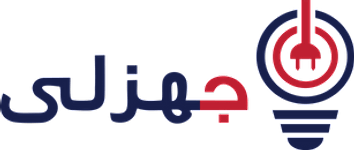Ah, the appointment book. It’s been with us for a long time. And it comes in many sizes, from small, pocket-sized ones for people “on the go” to larger varieties as big as photo albums. We’ve relied upon it, carried it with us, and quickly purchased another one when full.
And like so many innovations and procedures of the past, we soon found better ways of managing our appointments and schedules. This is especially true for business owners and operators and organization executives. Given the current technology available to all of us, it’s no surprise that a growing number of these individuals are turning in their paper appointment books and pens for a more robust manner of managing their appointments and client information: Web-based scheduling software or, as some call it, “The Online Appointment Book”.
WHAT IS AN ‘ONLINE APPOINTMENT BOOK’?
An online appointment book is scheduling software commonly referred to as Software as a Service (SaaS). Not familiar with this term? Imagine accessing a Web site to manage your bank account or sending an e-mail. It’s the same premise. And it can be as easy to use. Like a traditional paper appointment book, most online appointment book software providers incorporate an online calendar to make it easy to select days and times for both business operators and customers to schedule appointments and reservations. This, however, is where the similarities end, as online appointment books offer functionality that other scheduling tools simply cannot, such as: online customer, client, patient and student self-scheduling; automated e-mail and text message reminders; online payment options; report-generating tools; and e-marketing capabilities.
Even those individuals with the most basic of computer skills can quickly become comfortable using online appointment books. Some systems offer “point-and-click” functionality, making it easy to schedule times, dates and services. If you can maneuver through a Web site, chances are you’ll become a pro at online self-scheduling.
CUSTOMERS CAN SCHEDULE THEIR OWN APPOINTMENTS
One of the more popular features of online appointment book is customer self-scheduling. The reasons are simple: Implementing this functionality can help automate the entire appointment- or reservation-scheduling process. This can free up a tremendous amount of time for the business owner, operator and staff members, as they’ll spend less time taking reservations and scheduling appointments over the phone. Customers, clients, patients and students will also appreciate this functionality, since they’ll be able to view availability and book their own appointments when it’s most convenient for them. We all live in a 24-7 world, and the ability for individuals to schedule and manage their appointments and reservations during non-business hours can be key in attracting and keeping them.
Online self-scheduling works in much the same manner as other online transactions. Individuals will access it like any other Web site, view availability for a specific service and staff member, choose the date and time they desire, supply required contact information, then finalize the appointment. The whole process can take as little as a few minutes. And since the online scheduling software is accessible from any Internet connection, they’ll be able to schedule their services from home, office and “on the go.”
Business and organizations can direct clientele to their online appointment book in numerous ways. For many, the best way is through a button or banner link on their Web site (the service provider may offer a selection of images to choose from). You can also send the scheduler’s URL link to them in an e-mail message, over the phone, in-person, on invoices, stationary and other documents, and in newsletters.
Since the online appointment book is, in essence, a Web page, a business or organization does not need a Web site to utilize the technology. Once you’ve finalized the customization of the scheduling software, the service provider will then provide you with a URL link to access it. You and your customers, patients and students can access the scheduling page through this link in the same manner as visiting any other Web site.
REDUCE ‘NO-SHOW’ WITH AUTOMATIC MESSAGE REMINDERS
Another popular function found in some online appointment books are automated e-mail and text message reminders. As a business owner or organization executive, you’re probably aware of the importance of reminders, as they can help reduce the number of missed appointments. They’re also a much-appreciated customer benefit.
The problem that many operators and staff face, however, is not having ample time to follow up with individuals prior to their appointments. Thanks to the functionality of online appointment books, this important task, yet oftentimes time-consuming, task is as easy as few clicks of the mouse. The administrator simply selects when he or she wants the system to automatically send the e-mail and/or text message reminders, such as one day or two days before the appointments. The software does the rest. It’s as simple as that.
An online appointment book goes by many different names-online scheduling software, online scheduler, Web-based appointment software, online reservation systems. Regardless of what you call it, it accomplishes the same important task: automating, streamlining and improving your scheduling procedures. Given the affordability and ease-of-use of these systems, they’re becoming a standard fixture in the operations of a growing number of businesses and organizations nationwide. And one that’s expected by more and more consumers.
[ad_2]AUTOPOST by BEDEWY VISIT GAHZLY