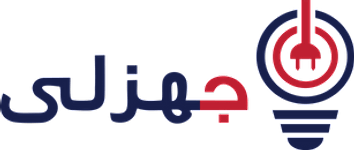As the number of individuals working from home continues to rise so does the amount of time working remotely at a computer screen.
The extra time spent on a computer, whether it be at a desktop, tablet, e-reader or cell phone, is creating more potential for eye related issues. This can lead to what is known as Computer Vision Syndrome or CVS. An improperly positioned device can bring on CVS, resulting in eye dryness, irritation, a loss of concentration and an overall negative impact on work performance.
This occurs for several reasons. First, significant muscular effort is required to sustain clear vision at close working distances. Over hours, the visual system simply experiences muscular fatigue. Secondly, sustained close work also commands tremendously focused attention and can result in perceptual tunneling that increases distractibility and reduces attention span.
Finally anyone working at a computer has impaired blink function. The blink produces moisture and is an essential component of how the eye takes care of itself. Regular blinking occurs about 15 times per minute. However, studies indicate blinking only occurs about 5 to 7 times per minute while using computers and other digital screen devices. Less moisture on the eye’s surface can cause blurring of vision, watering, and burning of the eyes.
Here then are five ways to combat Computer Vision Syndrome and maintain optimal eye health.
1. Position the viewable area of the screen a little below the line of sight. Assuming good ergonomics at the desk and chair, the computer should be positioned for a slightly downward gaze.
The lightly downward gaze is easier on the eye than looking straight across or viewing upwards.
It helps bring the eyelid down and helps eliminate the chances of being affected by drafts, especially when an air conditioning unit is in the room. It helps protect against dryness. In addition, proper screen position promotes good posture with both feet flat on the floor.
2. Eliminate or reduce screen glare. Light toxicity or discomfort can result from too much glare. It can impact one’s ability to perform their normal job function. A good test is to place a folder over your head as you look at your work terminal. If it becomes easier to read with the folder than the user may have problems with discomfort and disability glare.
Glare can be reduced by placing a screen on the computer terminal. Anti glare coating on eyewear can also help.
3. Minimize exposure to blue light. As computers become more modern and sophisticated, so does exposure to blue light. This type of light has immediate consequences including impact on long term macular health, the part of the eye that processes 20-20 vision. Also blue light can impair the sleep cycle. Filters and coatings can help reduce blue light exposure.
4. Allow for workstations to enable peripheral vision. Workstations should be built to permit ambient visual stimulation or eye activity going on in peripheral vision. Vision performs best when it is exposed to a full range of visual stimulation not just one type while blocked from seeing others.
5. Take breaks. To best prevent computer related eye stress, users should maintain mindfulness about blinking, position screens in the right spot, avoid multiple screens, and take breaks. Getting up, moving around, and perhaps mild stretching or rotations of the arms, wrists, neck, and back, will help alleviate a high degree of eye stress and ensure a more productive work experience.
[ad_2]AUTOPOST by BEDEWY VISIT GAHZLY