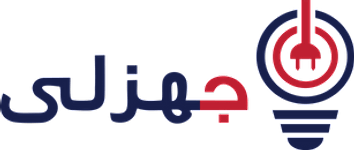If you have a website online you need to have analytics set up. Period. Without it, you have very little information about how your customers are reaching your site organically (seo). Google Analytics has been evolving quite rapidly over the past year in an effort to provide companies big and small with information about how to best target their customer and optimize the content of their websites. Since Google Analytics is a free tool offered there’s no reason not to start using it and understand it’s features. While we have to thank Google for providing business owners with this seemingly invaluable tool – there’s one rather huge caveat. Google Analytics no longer shows you all of the Google search terms your customers are using! These “not provided” keywords have been frustrating even the most advanced seo pros. I know from personal experience that this behavior is all but alienating the average business owner who’s just beginning to understand seo and optimizing their web traffic. I’ve found a couple of ways to work around this obstacle that you may find helpful.
Tips for Understanding Not Provided Keywords in Google Analytics
First let’s understand what this means. When you look at your site’s Google Analytics you can drill down to see keyword search queries. This is the word or phrase a customer searched for – that your site appeared for – and generated a click. Not provided keywords are actually keywords that Google does not show because the user was logged into a Google property at the time. That means that if a customer was logged into gmail, YouTube or g+ at the time they searched your keyword – Google doesn’t tell you what the keyword is! “What the hell is that about?!” you’re probably saying. Hence the frustration.
Site Content and Landing Pages
If you’re producing search engine optimized content, you should have your targeted keywords in the URL of that specific page. While Google may not show the specific keyword, if you search your site analytics by content / landing page URL within Google Analytics – you should be able to figure out which pages, and likely which keywords are generating sales or leads. If this all sounds foreign to you, then you probably need to start by consulting an seo-search-engine-optimization/”>seo Professional with actual real-life experience. If you’re on the same page.. then here’s an example:
For example if I’m Bob’s Bakery I may have a page on my site titled BobsBakery (dot)com/cookies/holiday-cookie-gift-baskets. A user searches for “cookie gift baskets,” my site appears and the user clicks and makes a purchase. The user however was bored at work that day and was looking at stupid cat videos on YouTube all afternoon, so they were logged into Google. Therefore in my Google Analytics, I don’t what the user searched for which generated the sale – it will appear as keyword “not provided.” However if I drill down a bit via Site Content, I will be able to see that this specific URL is the page responsible for the sale. Because I included my keywords in the seo of the content and page – I can reasonably conclude the keyword “holiday cookie gift baskets” is a keyword that is performing well for me.
Of course using this example, I’m assuming that you have eCommerce Conversion Tracking set up on your website and Google Analytics property. If not, you should start by reading a more “seo 101″ article first!
AUTOPOST by BEDEWY VISIT GAHZLY