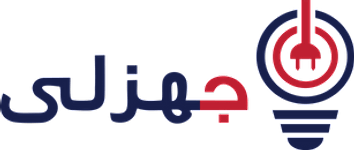Possibly one of the easiest of all seo fixes, yet one of the most commonly overlooked, the title tag is a major determinant of how search engines see your page. The title tag is like the name of a book printed on its cover – no author would have a cover without a title because the book will never get found, yet there are millions of web pages with no title.
The primary reason why the title is important is that search engines put considerable weighting on its content to determine where the page should appear in search results. In some cases the title can be more important than the content on the page to determine its significance. Consequently, the title needs to communicate keywords and relevance for ranking to help ensure the page is indexed properly in the first place.
The second major reason is that a page’s title is directly copied into the first line of any search result, so for a visitor to click through the result it needs to be relevant to their search. Search terms that the user has entered in their query will appear bolded in the title, so the more terms that match, the more the title will attract their attention.
To optimize the appeal to both search engines and potential visitors, the ideal title tag has the following attributes:
Keyword phrases: unless you have a well known brand, most visitors will search using topical keywords rather than your company name directly. You should ensure that the most likely search terms to find your content appear in the page title.
Company name: your brand should appear in the page title, though you may receive more traffic if it appears after the keyword phrases (eg. “Bay Area Accountant – Beswick Accounting”).
Brief and descriptive: don’t spam the title with repetitive keyword phrases, and keep the length to around 10-12 words maximum. Search engines prefer shorter titles, and visitors will scan the title for relevance, ignoring unnecessarily long phrases.
Unique: search engines look at pages not sites, so for the best results each page must have a different title, optimized for the keywords on that particular page.
How to modify a web page’s title
In an HTML file, the title meta tag is found in the header:
<br/> <HEAD> <TITLE>One Uproar – Website design, <a href="//seo.mohamedelbedewy.com/" target="_blank" rel="noopener">seo</a> SEM and Social Media for your business</TITLE> </HEAD><br/>
In the above example, the title appears in the first line of the search results, and will appear in the title bar of most browsers.
Web page editing programs will often show the title tag as part of the page properties. The ideal length for a title tag is under 70 characters, though Google will read the whole title tag and truncate longer ones (especially if the search terms are at the end of the title). For best results you should stay under 70 characters, since your goal is to immediately convey what the page is about.
Putting your search keywords towards the beginning of the title tag can sometimes generate more clicks – it’s worth testing different titles to see whether company or keywords-first works best. Don’t forget you’re also writing titles to sell your pages and invite the click, so the title should be appealing to human readers and not just the search engines. You should look at the HTML for every page on your site and immediately fix any that have missing or unhelpful titles.
The title tag is also used as the caption for bookmarks. If a user bookmarks your page and it doesn’t have a useful reference, chances are they won’t return via the bookmark again. This is another good reason to make sure your title is compelling and different for every page.
[ad_2]AUTOPOST by BEDEWY VISIT GAHZLY