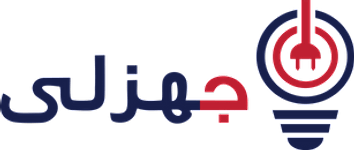SEO Techniques You Need to Get Started With Right Away
Hello seo experts,
This article will help you with your seo problems to an extent. I stumbled upon a lot of new stuff today and thought it would be important to share it with the outside world of website developers.
Out of the many tools I came across today were:
· SeoSiteCheckup
· AddThis
· compressnow
All are too damn good for any seo analyst or a specialist. Basically I worked on over 2 dozen seo techniques today and all of them proved to be crucial. Here is an overview of the techniques I dealt with:
1) Keywords – The meta keywords tag allows you to provide additional text for search engines to index along with the rest of what you’ve written on your page. Meta keywords can emphasize a particular word or phrase in the main body of your text.
2) Most Common Keywords Test – Check the most common keywords & their usage (number of times used) on your web page. HOW TO FIX In order to pass this test, you must optimize the density of your primary keywords displayed above. If the density of a specific keyword is below 2% you must increase it and if the density is over 4% you must decrease it.
3) Keyword Usage – This describes if your most common keywords are used in your title, meta-description and meta keyword tags. Keyword(s) not included in Meta-Title Keyword(s) included in Meta-Description Tag Keyword(s) included in Meta-Keywords Tag HOW TO FIX First of all, you must make sure that your page is using the title, meta-description and meta keywords tags. Second, you must adjust these tags content in order to include some of the primary keywords displayed above.
4) Headings Status – This indicates if any H1 headings are used in your page. H1 headings are HTML tags than can help emphasize important topics and keywords within a page. HOW TO FIX In order to pass this test you must identify the most important topics from your page and insert those topics between tags. Example: Important topic goes here Another topic Headings Status This indicates if any H2 headings are used in your page. H2 headings can be helpful for describing the sub-topics of a page.
5) Robots.txt Test – Search engines send out tiny programs called spiders or robots to search your site and bring information back so that your pages can be indexed in the search results and found by web users. If there are files and directories you do not want indexed by search engines, you can use the “robots.txt” file to define where the robots should not go. These files are very simple text files that are placed on the root folder of your website: There are two important considerations when using “robots.txt”: – the “robots.txt” file is a publicly available file, so anyone can see what sections of your server you don’t want robots to use; – robots can ignore your “robots.txt”, especially malware robots that scan the web for security vulnerabilities.
6) Sitemap Test – This test is to check if your website is using a “sitemap” file: sitemap.xml, sitemap.xml.gz or sitemapindex.xml. Sitemaps are an easy way for webmasters to inform search engines about pages on their sites that are available for crawling. In its simplest form, a sitemap is an XML file that lists URLs for a site along with additional metadata about each URL (when it was last updated, how often it usually changes, and how important it is, relative to other URLs in the site) so that search engines can more intelligently crawl the site.
7) Favicon Test and Validator – Check if your site is using and correctly implementing a favicon. Favicons are small icons that appear in your browser’s URL navigation bar. They are also saved next to your URL’s title when bookmarking that page. They can help brand your site and make it easy for users to navigate to your site among a list of bookmarks. HOW TO FIX To add a favicon to your site, you need to have your logo created in a 16×16 PNG, GIF or ICO image and uploaded to your web server. Then it’s simply a matter of adding the following code into the header of your HTML code for your web pages: In the example above the “url_to_my_favicon” refers to the actual location of your favicon file.
8) Code To Text Ratio – Check your webpage source code in order to measure the size of text content compared to the structure (HTML code). This percent is not a direct ranking factor for search engines but there are other factors that depend on it such as site loading speed and user experience. HOW TO FIX In order to pass this test you must increse your text to HTML code ratio. Here are some tehniques: move all inline styling rules into a external CSS file move your JavaScript code into a external JS file use CSS layout instead of HTML tables
9) URL seo Friendly Test – Check if your website URL and all links from inside are seo friendly
10) Broken Links Test – Check your website for broken links
11) Google Analytics Test – Check if your website is connected with Google analytics HOW TO FIX In order to pass this test you must create an account on Google Analytics site and insert into your page a small javascript tracking code. Example: Note that you have to change the ‘UA-XXXX-Y’ with the proper id which you’ll find into your analytics account.
12) Underscores in Links Test – Check your URL and in-page URLs for underscore characters. The general advise is to use hyphens or dashes (-) rather than underscores (_). Google treats hyphens as separators between words in a URL -unlike underscores.
13) Google PageRank Test – Check Google PageRank for your website. A Google PageRank (PR) is a measure from 0 – 10 and is determined by a proprietary mathematical formula that counts every link to a website as a vote. In essence, your website is put up against every other website with similar content and keywords in a popularity contest. Therefore, it is important for your website to acquire backlinks from other websites that are essentially giving a vote of confidence to your site. With your website already cleaned up and shining with outstanding quality content and internal seo methods (keywords, meta tags, etc), you should have a strategy to get your website noticed by others. Important pages receive a higher PageRank and are more likely to appear at the top of the search results.
14) Alexa Page Rank Test – Check Alexa Rank for your website. Alexa Rank mesure the traffic rate of your domain and is determined by the web information company Alexa. This company ranks sites based on the amount of traffic (over a period of three months) recorded from users that have the Alexa Toolbar installed. The lower your rating on Alexa the better. Meaning if you have a ranking under 100,000 then your website should be producing some good traffic. The traffic rank depends on the popularity of your website (the number of users who visit your site and the number of pages from your site viewed by those users). HOW TO FIX Some best practices for increase your Alexa Page Rank are listed below:
– The most important thing is the content: write useful and qualitative content
– Regularly submit fresh and unique content Increase the traffic on your site
– Generate quality backlinks on your website
– Connect to social networking sites
– Install Alexa Toolbar on your browser and Alexa Rank Widget into your webpage
– Verify your website on Alexa.com
15) Image Alt Test – Check all images from your webpage for alt attributes. If an image cannot be displayed (wrong src, slow connection, etc), the alt attribute provides alternative information. Using keywords and human-readable captions in the alt attributes is a good seo practice because search engines cannot really see the images. For images with a decorative role (bullets, round corners, etc) you are advised to use an empty alt or a CSS background image. HOW TO FIX In order to pass this test you must add an alt attribute to every tag used into your webpage. An image with an alternate text specified is inserted using the following HTML line: Remember that the point of alt text is to provide the same functional information that a visual user would see.
16) Inline CSS Test – Check your webpage HTML tags for inline CSS properties. An inline CSS property is added by using the style attribute for a specific tag. By mixing content with presentation you might lose some advantages of the style sheets. Is a good practice to move all the inlines CSS rules into an external file in order to make your page “lighter” in weight and decreasing the code to text ratio. HOW TO FIX Is a good practice to move all the inlines CSS rules into an external file in order to make your page “lighter” in weight and decreasing the code to text ratio. Check the HTML code of your page and identify all style attribute for each style attribute found you must proper move all declarations in the external CSS file and remove the style attribute For example: some text here some text here p{color:red; font-size: 12px}
17) Media Print Test – Check if your webpage is using media print CSS property for custom printability. HOW TO FIX For printing your webpage in a user-friendly format you can use one of these methods: 1. Use a @media print {… } rule at the end of your CSS file (note that specificity and precedence rules still apply!) Example: @media print { /* your print styles go here */ #header, #footer, #menu { display: none; } body { font: 12pt georgia,serif; } h1 { font-size: 18pt; } h2 { font-size: 16pt; color: #000; } } 2. Create and use a print stylesheet: The file, print.css is the print stylesheet, and the media=”print” command means that this CSS file only gets called up when your page is printed. The only CSS rules you need to put in the print stylesheet are ones to override the CSS rules in the main stylesheet (you don’t need to repeat any colour or branding CSS commands as they’ll already be taken from the main stylesheet).
18) Google Preview – This allows you to see how your webpage might look into a Google search results page. A Google search result uses your webpage title, url and meta-description in order to display the information. If these elements are too long, Google will truncate their content. You are advised to set your webpage title up to 70 characters and your webpage description up to 160 characters.
19) Keywords Cloud – The Keyword Cloud is a visual representation of keywords used on your website. This will show you which words are frequently used in the content of your webpage. Keywords having higher density are presented in larger fonts and displayed in alphabetic order.
20) Deprecated HTML Tags – Check if your webpage is using old, deprecated HTML tags. These tags will eventually lose browser support and your web pages will render differently. Check this list with all HTML tags. 21)TML Page Size Test Check your page’s HTML size. HTML size is the size of all the HTML code on your web page – this size does not include images, external javascripts or external CSS files.
22) HTML Compression/GZIP Test – Check if your page is correctly using HTML compression as it is sent from your server. HOW TO FIX Your two options for file compression are Deflate and GZIP. Deflate is an option which comes automatically with the Apache server and which is simple to set up. GZIP on the other hand needs to be installed and requires a bit more work to install. However, GZIP does achieve a higher compression rate and therefore might be a better choice if your website uses pages which have a lot of images or large file sizes. Setting up file compression for your website will depend on which type of server you’re using for your website. Most likely, you’ll be using Apache, which means you can enable compression by adding a few deflate codes to your .htaccess file. # compress text, html, javascript, css, xml: AddOutputFilterByType DEFLATE text/plain AddOutputFilterByType DEFLATE text/html AddOutputFilterByType DEFLATE text/xml AddOutputFilterByType DEFLATE text/css AddOutputFilterByType DEFLATE application/xml AddOutputFilterByType DEFLATE application/xhtml+xml AddOutputFilterByType DEFLATE application/rss+xml AddOutputFilterByType DEFLATE application/javascript AddOutputFilterByType DEFLATE application/x-javascript For more advanced information regarding deflate you can check this Apache documentation.
23) Page Cache Test – Check if your site is serving cached pages. Cache reduces server-load (since pages are generated less often) and speeds up page display (by caching page ouput vs compiling the php-page). Cache also reduces bandwidth requirements by up to 80%. Caching makes most sense for high traffic pages whose content does not change on every page view. Common caching methods are Quickcache and jpcache. HOW TO FIX In order to pass this test you are advised to use a caching mechanism for your pages. There are three methods which can be used to caching your web pages: 1. Alternative PHP caching – Alternative PHP Cache (APC) is an open source framework which caches data using intermediate PHP code. Most web programmers who are familiar with the PHP programming language can easily set up Alternative PHP Cache for your site. 2. Quickcache – Quickcache is a lightweight page caching solution which was formerly known as jpcache. Quickcache caches the page output rather than compiling the PHP page, making it a superior version of page caching to the Alternative PHP caching. Quickcache can be quickly downloaded from their website and can reduce your page load time up to 80%. 3. WP Super Cache – If you have a Wordpress website, WP Super Cache can be installed within seconds and without no programming knowledge.
24) Flash Test – Test if your website is using flash objects.
25) Nested Tables Test – Check if your site is using nested tables, which can slow down page rendering in the user’s browser.
26) Image Expires Tag Test – Check if your page is using an image expires tag, which specifies a future expiration date for your images. Browsers will see this tag and caches the image in the user’s browser until the specified date (so that it does not keep re-fetching the unchanged image from your server). This speeds up your site the next time that user visits your site and requires the same image. HOW TO FIX In order to reduce the number of HTTP requests, you can use the HTTP Expires header to set an expiration time for your images or any other content type. You can add the following lines into your.htaccess file: ExpiresActive on ExpiresByType image/jpg “access plus 1 month” ExpiresByType image/jpeg “access plus 1 month” ExpiresByType image/gif “access plus 1 month” ExpiresByType image/png “access plus 1 month” Doctype Test Check for doctype declaration. A document type declaration, or DOCTYPE, defines which version of (X)HTML your webpage is actually using and this is essential to a proper rendering and functioning of web documents in compliant browsers.
27) Frameset Test – Check if your website use frames. Frames are used by programmers to display a number of HTML documents at the same time. The user gets to see a complete web page, but visiting spiders just see a bunch of unrelated pages.
28) Site Loading speed Test – It calculates the total load time of your site. HOW TO FIX In order to resolve this problem you are advised to: reduce the number of your HTTP resources use gzip compression use HTTP caching move all CSS style rules into a single, external and minified CSS file minify all JS files and,if possible, try combine them into a single external JS file include external CSS files before external JS files place your JS scripts at the bottom of your page optimize your web graphics.
29) JS and CSS Minification Test – Check if your externals JS and CSS files are minified. Minification is the process of removing all unnecessary characters from source code without changing its functionality. These unnecessary characters usually include white space characters, new line characters, comments, and sometimes block delimiters, which are used to add readability to the code but are not required for it to execute. Removing those characters and compacting files can save many bytes of data and speed up downloading, parsing, and execution time. The compressed code may be harder to debug because it is bunched together, usually, on one line. This is why we always recommend keeping a backup copy of your JS or CSS script to use in times where debugging is required. It’s important to send as few bytes of CSS and JS markup down the wire as possible. It’s not just about size, though, it’s also about the number of requests to get the bits. In fact, that’s often more of a problem then file size.
30) JS Minification Test – This checks if any of external javascript files used in your page is minified.
31) Directory Browsing Test – Check if your server allows directory browsing. If directory browsing is disabled, visitors will not be able to browse your directory by accessing the directory directly (if there is no index.html file). This will protect your files from being exposed to the public. Apache web server allows directory browsing by default. Disabling directory browsing is generally a good idea from a security standpoint. Libwww-perl Access Test Check if your server allows access from User-agent Libwww-perl. Botnet scripts that automatically look for vulnerabilities in your software are sometimes identified as User-Agent libwww-perl. By blocking access from libwww-perl you can eliminate many simpler attacks. HOW TO FIX In order to pass this test you must block the libwww-perl user-agent in your.htaccess file. If your site is running on apache server, you could put these lines in your.htaccess after RewriteEngine on line: RewriteCond %{HTTP_USER_AGENT} libwww-perl.* RewriteRule.* – [F,L] Server Signature Test Check if your server signature is on. Turning off your server signature is generally a good idea from a security standpoint.
32) Plaintext Emails Test – Check your webpage for plaintext email addresses. Any e-mail address posted in public is likely to be automatically collected by computer software used by bulk emailers (a process known as e-mail address harvesting). A spam harvester can read through the pages in your site and extract email addresses which are then added to bulk marketing databases and the result is more spam in your inbox. HOW TO FIX In order to pass this test you must make your email addresses invisible to email spiders. Note that the best option is to replace your entire contact mechanism with a contact form and using the POST method while submitting the form. Other solutions are listed below: replace the at (@) and dot (.) characters replace text with images use email obfuscators hide email addresses using JavaScript or CSS trick
33) Website IP Check – Check the IP address of your website.
34) Safe Browsing Test – Check if your website is listed with malware or phishing activity.
35) Media Query Responsive Test – Test if your website implements responsive design functionalities using media query technique.
36) Social Media Check – Test if your website connects to at least one of the most important social networks. HOW TO FIX: To do that, you must insert into your page some social networks plugins: Facebook Like Button, Facebook Share Button, Facebook Comments, Twitter Button, Google+1 Button, Pinterest Button or AddThis Widget
37) Social Media Activity – Check the activity on social media networks of your website or URL. This activity is measured in total number of shares, likes, comments, tweets, plusOnes and pins and this activity covers only your URL and not social media accounts linked with your webpage. HOW TO FIX: In order to increase the social media activity for your site you are advised to use some social networks plugins within your page: Facebook Like Button, Facebook Share Button, Facebook Comments, Twitter Button, Google+1 Button, Pinterest Button or AddThis Widget All these techniques are a good way to start with your website seo initially. These will definitely help you put your website on the search engines with an increase with your SERP’s and PageRank for sure. So implement them, give it a few weeks until Google crawls your website, see the difference and let me know.
We applied these to our website “unKnown variables” itself. http://www.unknownvariables.com/
Cheers.
[ad_2]AUTOPOST by BEDEWY VISIT GAHZLY