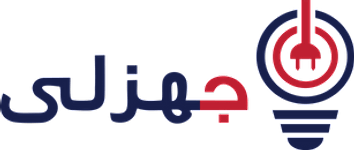Vilamoura – Portuguese Masters Spotlight Property Investment Potential

The autumn of 2007 saw the Portugal Masters Golf tournament hosted at Vilamoura’s Victoria Golf Club, on October 18 through to 21 and won by Briton Steve Webster. This was the third European Tour event held in Portugal in 2007 and a true acknowledgment of this country’s growing involvement in the world of golf.
Now being the envy of most other European nations, Portugal is investing a significant 50 million Euros (about £33 million) in the international promotion of its golf opportunities and Portugal is fast becoming the destination for golfers the world over.
The Portugal Masters which offered a purse of over 3 million Euros (approximately £2 million) was amongst the richest on The European Tour and attracted a selection of very high profile players, not to mention the world’s press. The Victoria Golf Club delivered on its potential as one of the finest in Europe. Designed by Arnold Palmer two years ago, Vilamoura’s Victoria, the fifth course to be added to the Vilamoura complex had time to mature and develop for this major tournament. However, little more than a year after its completion, it was hosting the WGC World Cup Matches and golfing television viewers around the world realized what a spectacular course had been produced and a golfing destination to be visited.
However, what effect will this have on property investment in the Vilamoura area?
The Vilamoura resort has always provided a high-energy environment and there is still a plethora of local activities including Water Parks, Dolphin/Whale Watching, Sailing, Surfing, Windsurfing, Water Skiing, Diving, Paragliding, Jet-skiing, Power Boat Hire, Coastal/Deep Sea Fishing, Boat Trips, Tennis, Horse Riding and cycling.
Vilamoura Marina features a very wide range of stylish bars, restaurants & designer shops and casino whilst the whole area portrays a high-class atmosphere far away from the typical package-type holiday. After dark, the Marina is brightly lit & becomes the perfect setting for waterside dining & vibrant nightlife. You will experience a cosmopolitan & very high-class experience as you gaze upon the many luxury Yachts around the waters edge of this millionaire’s playground.
Marina & Falesia beaches are both ‘Blue Flag’ (Highest European standard of safety & cleanliness possible), both feature very gentle slopes into the sea (ideal for children) & are massive – so crowding is never a problem! The area therefore remains high on the places to visit list and means that rentals of holiday property to sun seekers and golfers throughout the year will remain strong. Investors buying to rent out during the holiday seasons are still sure of their return.
Even with the emergence of eastern European destinations offering low cost investment, Portugal’s Vilamoura, with it’s manicured lawns and verges, selection of high standard golfing facilities, great beaches and last but not least, the weather, will not be relegated as yesterday’s property news.
حساب مقطع الكابل الكهربائي المناسب

bedewy by askBEDEWY VISIT GAHZLY
يسعدنا زيارتكم صفحاتنا على مواقع التواصل الاجتماعي حيث نقوم بنشر عروض حصرية على موقعنا الالكتروني.
صفحتنا علي الفيسبوك هنا.
حسابنا على تويتر هنا.