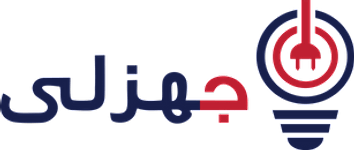Troubleshooting Monitor flyback transformers is not difficult if you know what is inside the flyback. Normally for a monitor flyback transformer, it consists of the casing, winding, pins, high voltage cable, anode cap, divider, epoxy and a high voltage capacitor. Among all, the internal capacitor gave the most problems. If this capacitor value out or short circuited, the monitor will have no high voltage and high voltage shut down and sometimes even blow the power section. That’s why, whenever before you want to check any power problems or horizontal out transistor (HOT) that had developed a short circuit; you must always confirm first that the flyback transformer internal capacitor is working. Otherwise, after the replacement of components, the monitor would not work or sometimes the same components that you had changed would blow again.
Although every monitor flyback transformers have different designed, the method of measuring it is the same whether it is a Samsung, Philips, Likom and etc. Connect the digital capacitance probe from the anode cap to the bottom pin as shown in the photo. A good capacitor value should be from 1.5 nanofarad to 4.5 nanofarad. Acer 14 and 15″ monitor usually measured 1.5-1.6 nanofarad whereas 17″ and above flyback usually in the range of 2.7 nanofarad to 4.5 nanofarad. Some 21″ monitor flyback have the reading of 6 nanofarad.
A good dynamic focus capacitor usually has the capacitance value from 0.5 to 1 nanofarad. If these capacitors values run, you may have some problems adjusting the focus. In other words, you just can’t tune to a sharp picture no matter how hard you have tried it. You can test these dynamic focus capacitors by connecting a digital capacitance from the horizontal or vertical focus wire to one of the two pins under the flyback divider.
Many monitor repairers tried to fix a flyback transformer without success. Some called it as refurbish flyback. The reason for their failure in repairing the flyback is because of the bleeder resistor inside the flyback. Some technicians called it as feedback resistor. If you just remove the flyback internal capacitor pin and if that flyback have a bleeder resistor in it, the monitor will go into high voltage shutdown mode. Be careful when you want to do refurbishing flyback.
Get Monitor flyback transformers schematic diagram to make you familiar with the components inside the flyback. See how the internal capacitor and bleeder resistor are connected. How a primary and secondary winding are drawn and get to know the design of different flyback manufacturers as well. In this article I would not show you how to remove flyback transformer because I expect you already knew how to take it out.
Conclusion-Just practice more often on how to test a flyback transformer, and use a dick smith lopt tester to check the winding. It wouldn’t take long for you to become very good in checking flyback transformer. By the way, testing the internal capacitor with a digital capacitance is not 100 % accurate because the internal capacitor have the voltage rating of about 30 to 35 kilovolt and the output voltage produced by your meter only in couples of volt. The best flyback transformer tester on earth is actually the Monitor or the TV itself. When you switch on, if the monitor working then the flyback is in good condition and if you heard “tic”-“tic” or arcing sound, most probably you need to check or refurbish the flyback transformer. Have a great day my friend!
حساب مقطع الكابل الكهربائي المناسب

يسعدنا زيارتكم صفحاتنا على مواقع التواصل الاجتماعي حيث نقوم بنشر عروض حصرية على موقعنا الالكتروني.
صفحتنا علي الفيسبوك هنا.
حسابنا على تويتر هنا.